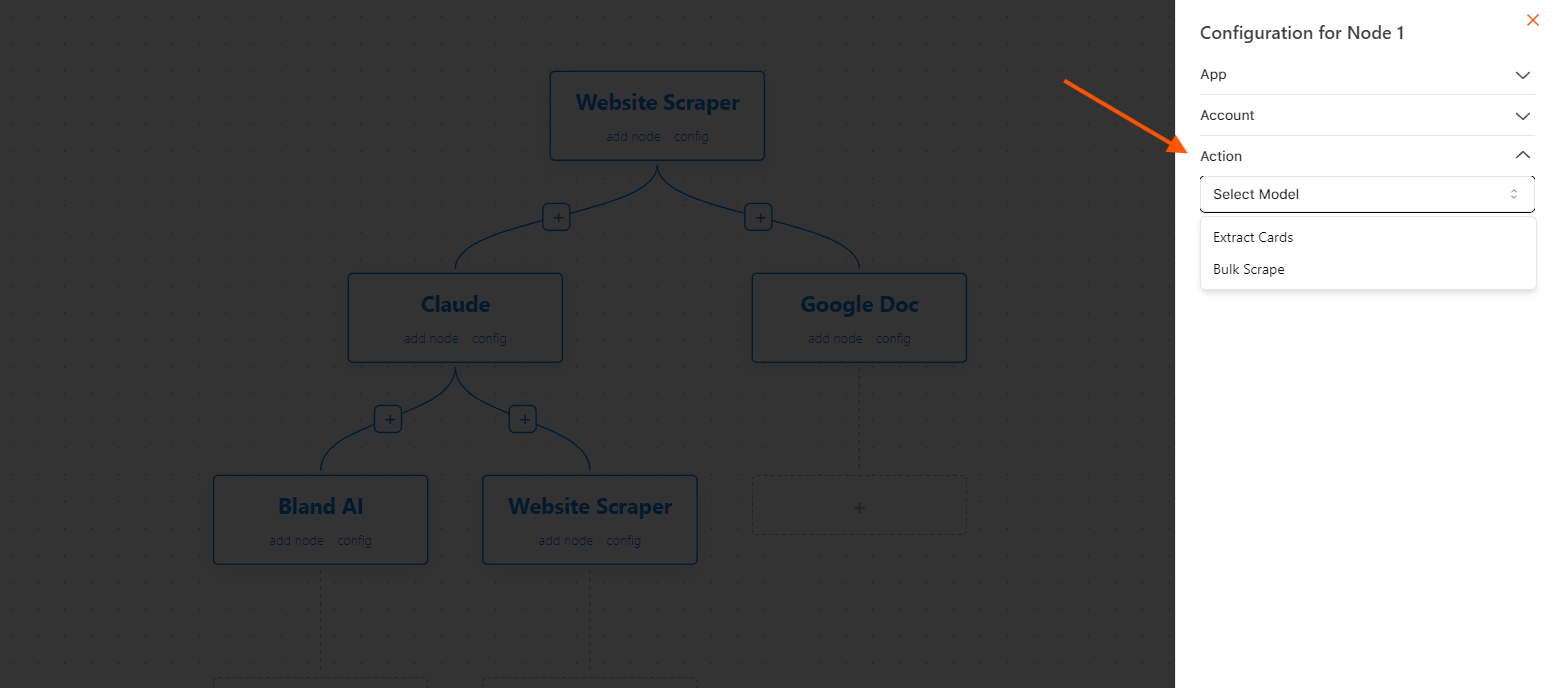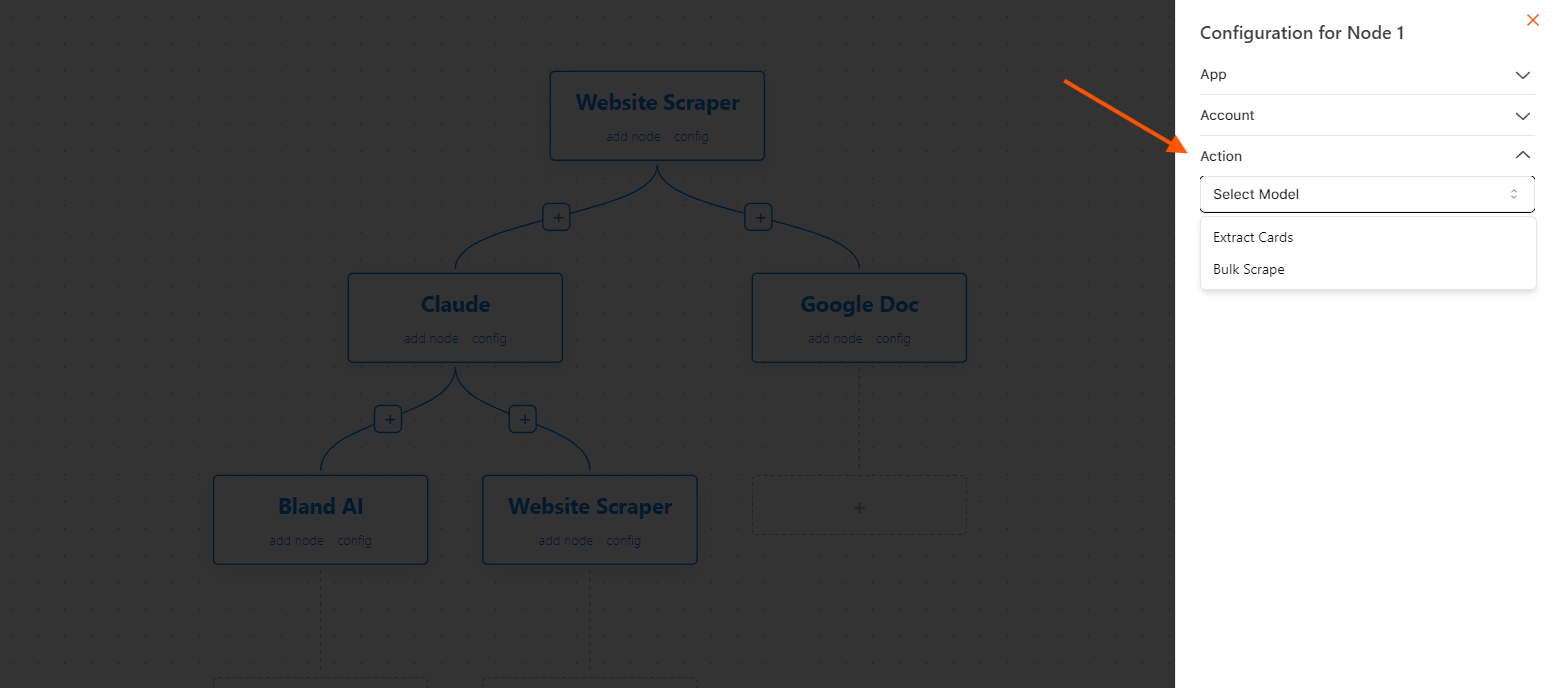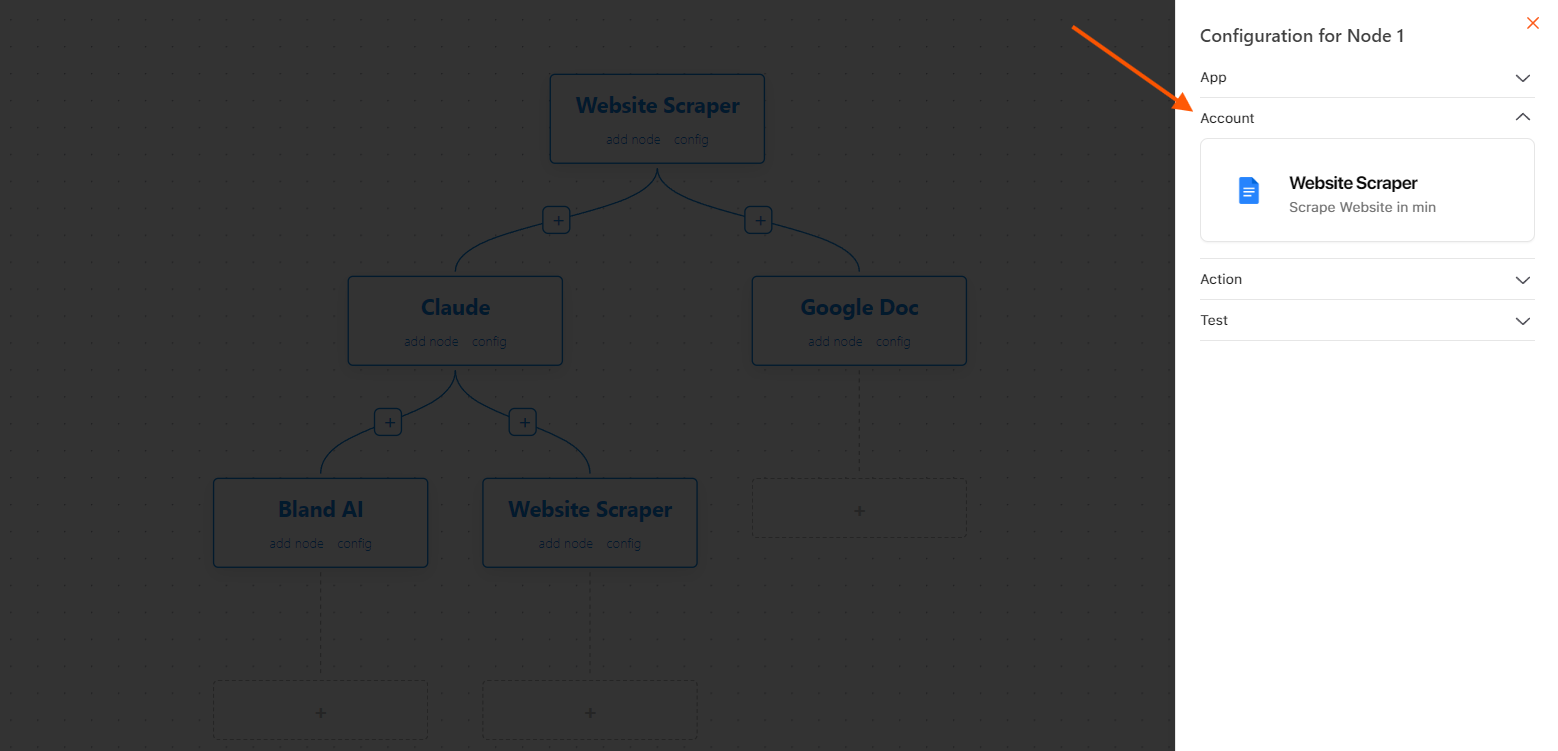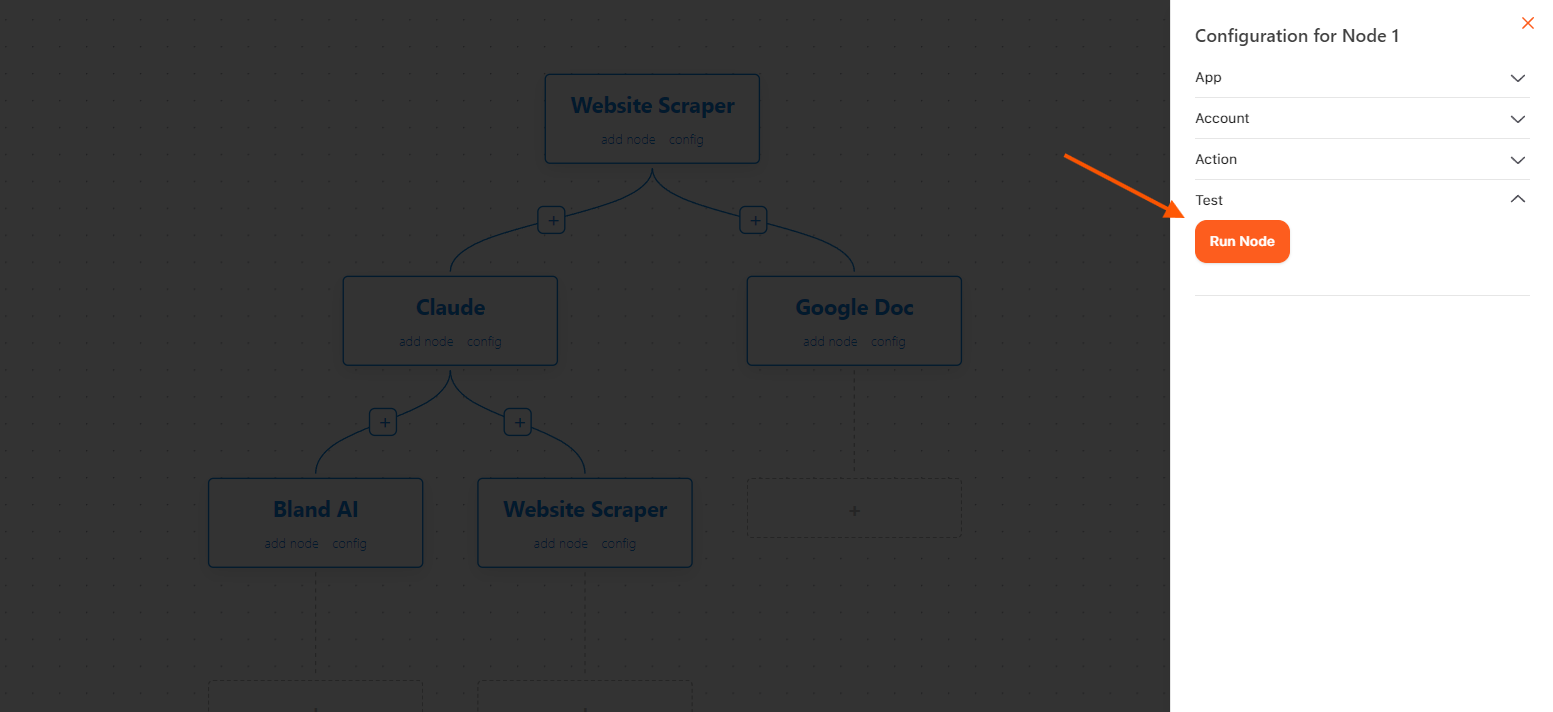Select Website Scrapper in App
Start by navigating to the application interface and selecting the “Website Scrapper” option. This enables access to web scraping tools designed to gather data from websites.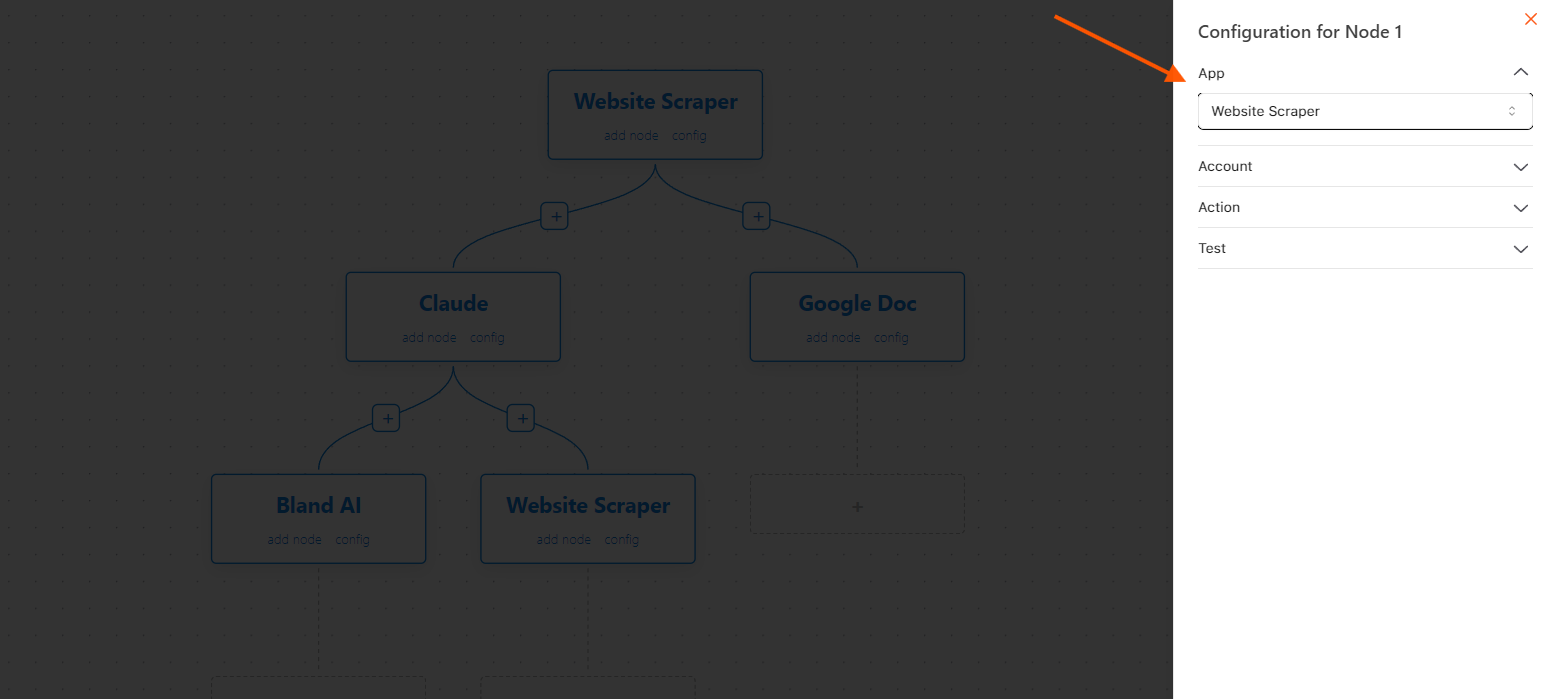
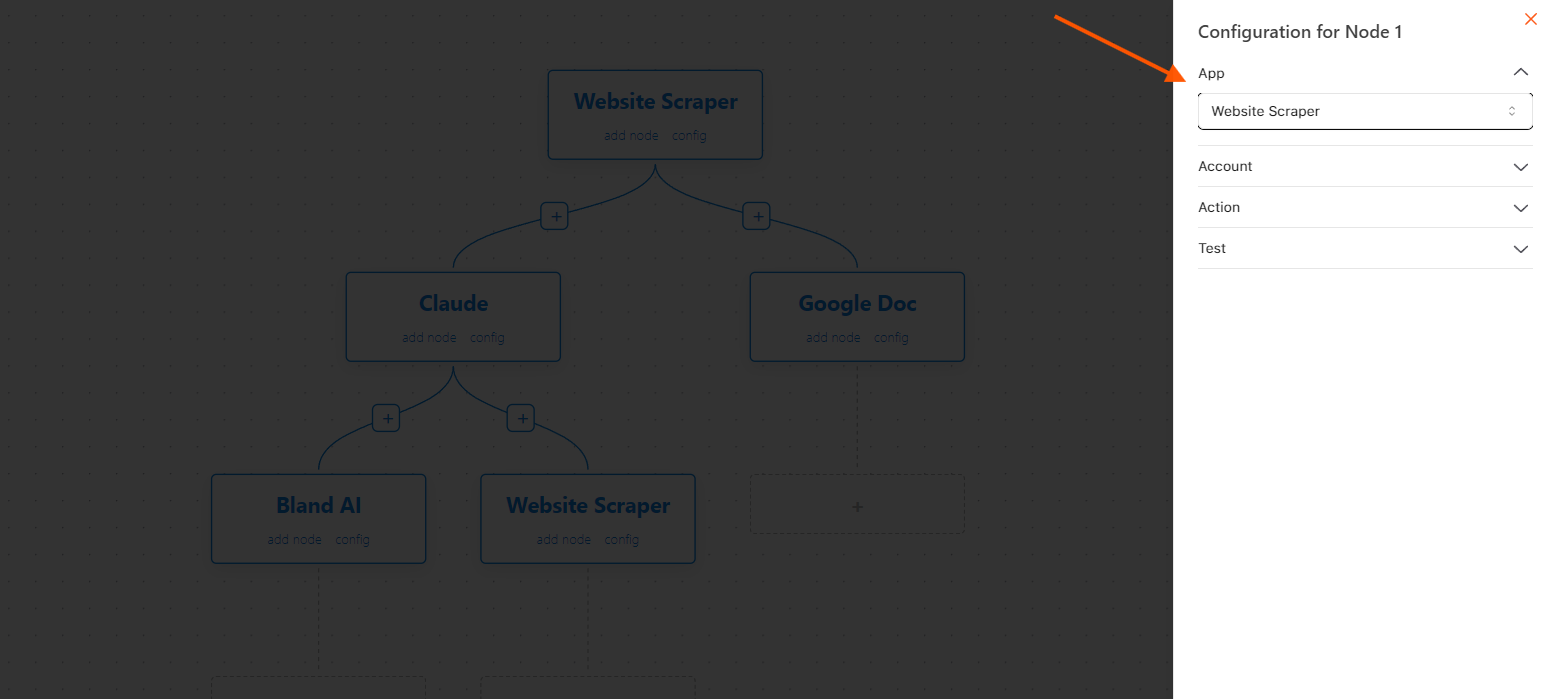
Choose Models in Dropdown
From the dropdown menu, select the model that fits your scraping task: