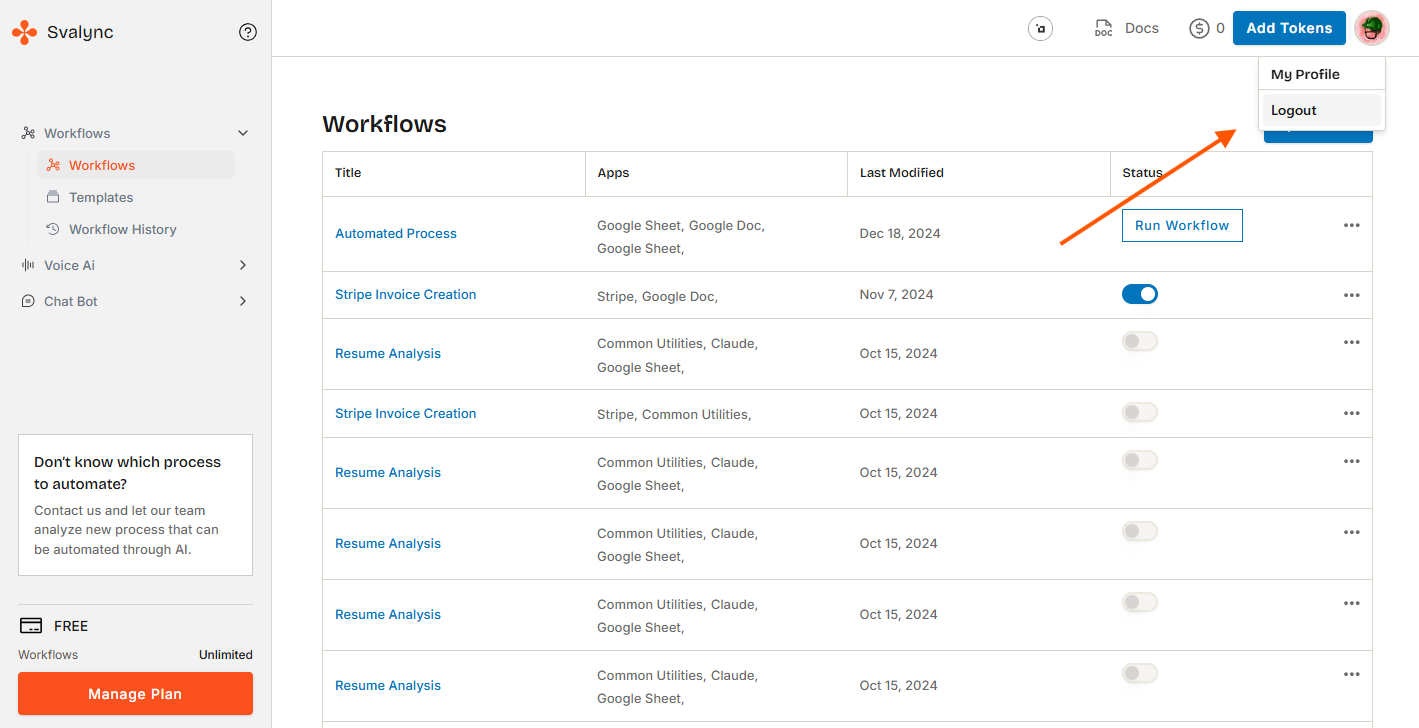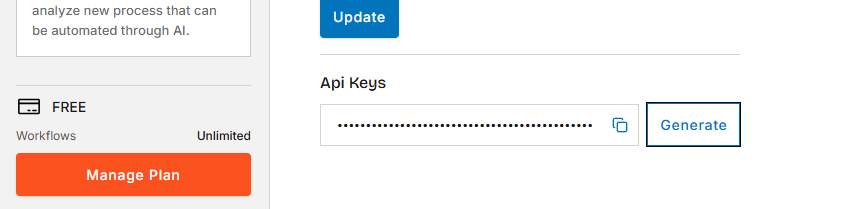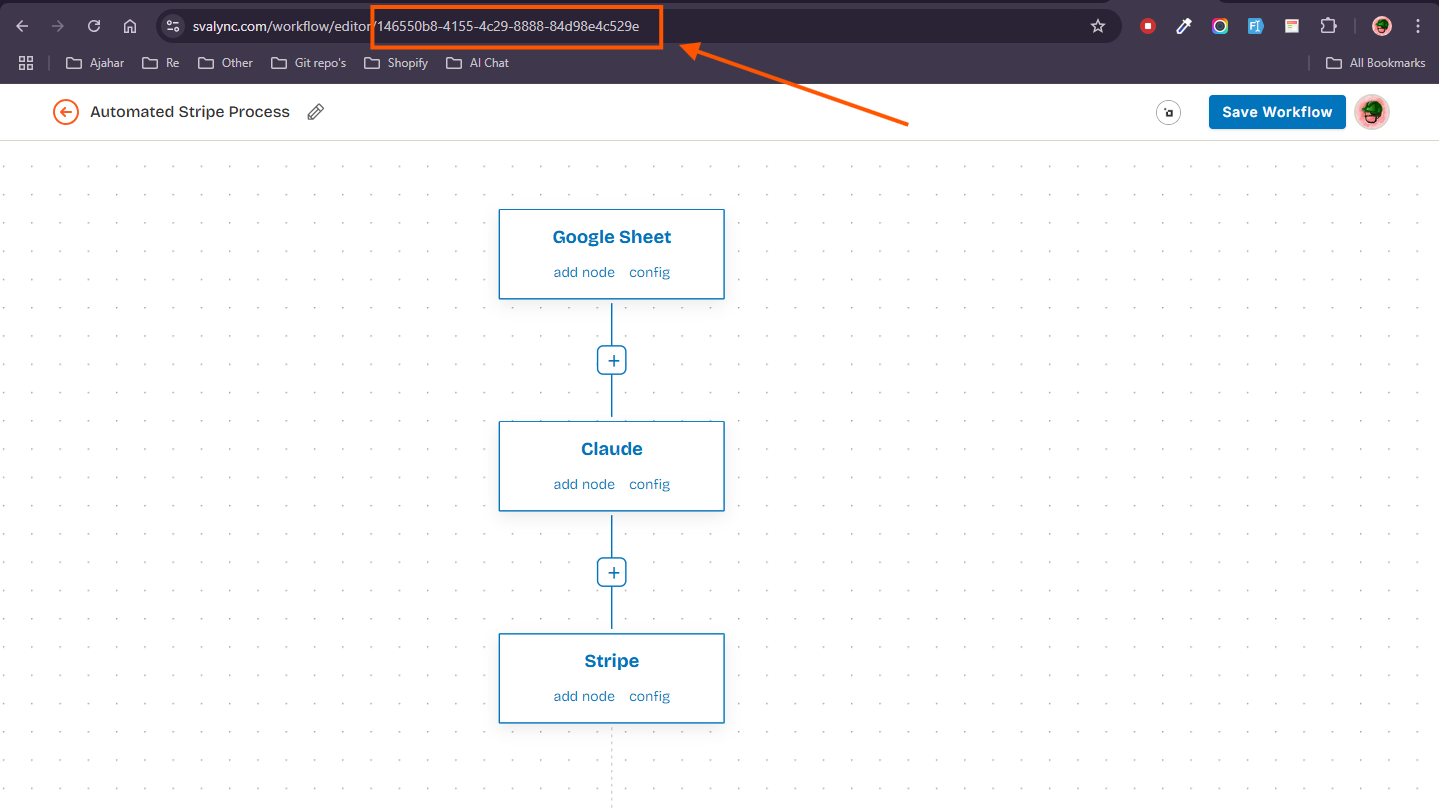Core Concepts
Authentication
To securely access and interact with Svalync API, authentication is required. Users must generate an API Key, which will be used to authenticate requests.Each workspace has a separate API Key which can be generated in Profile page.