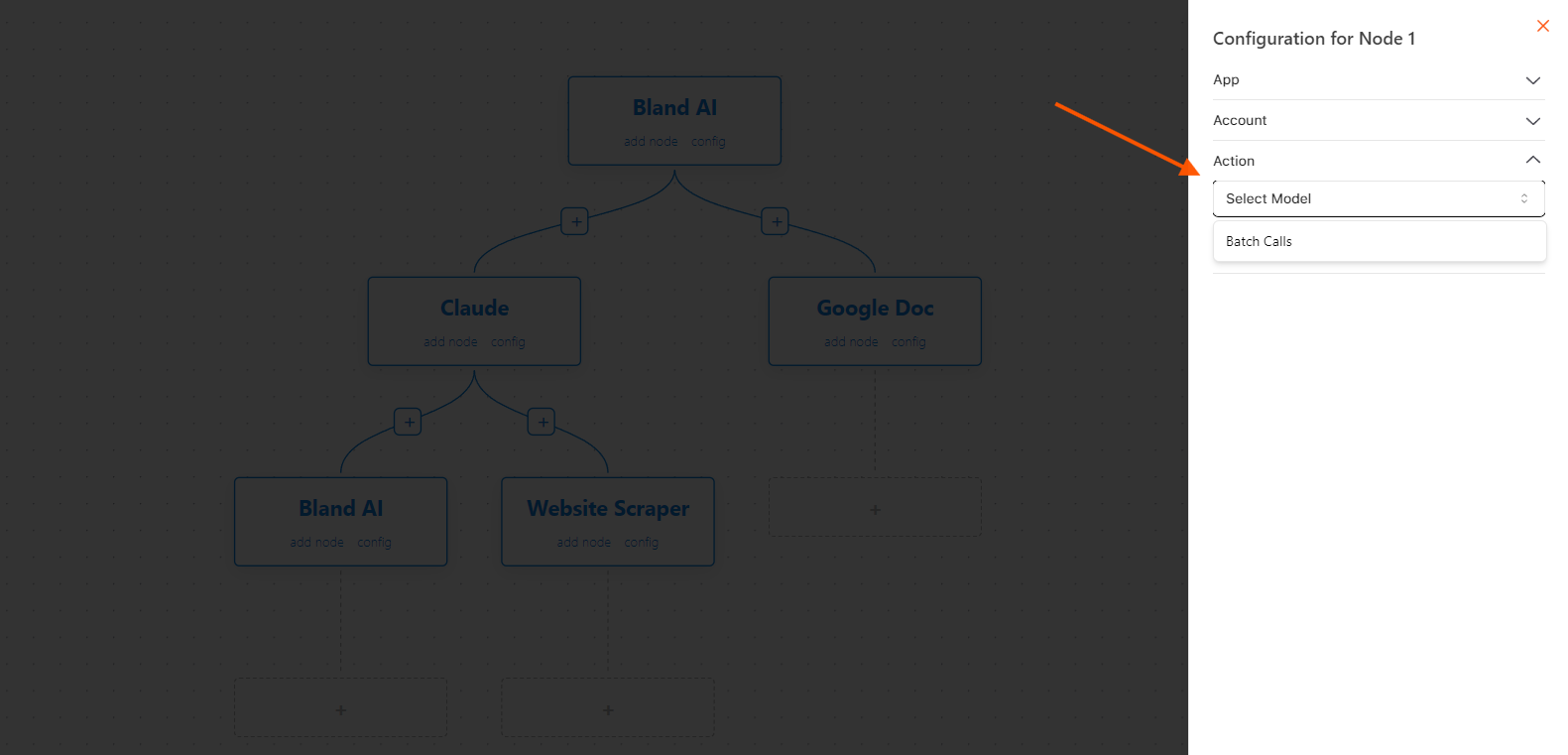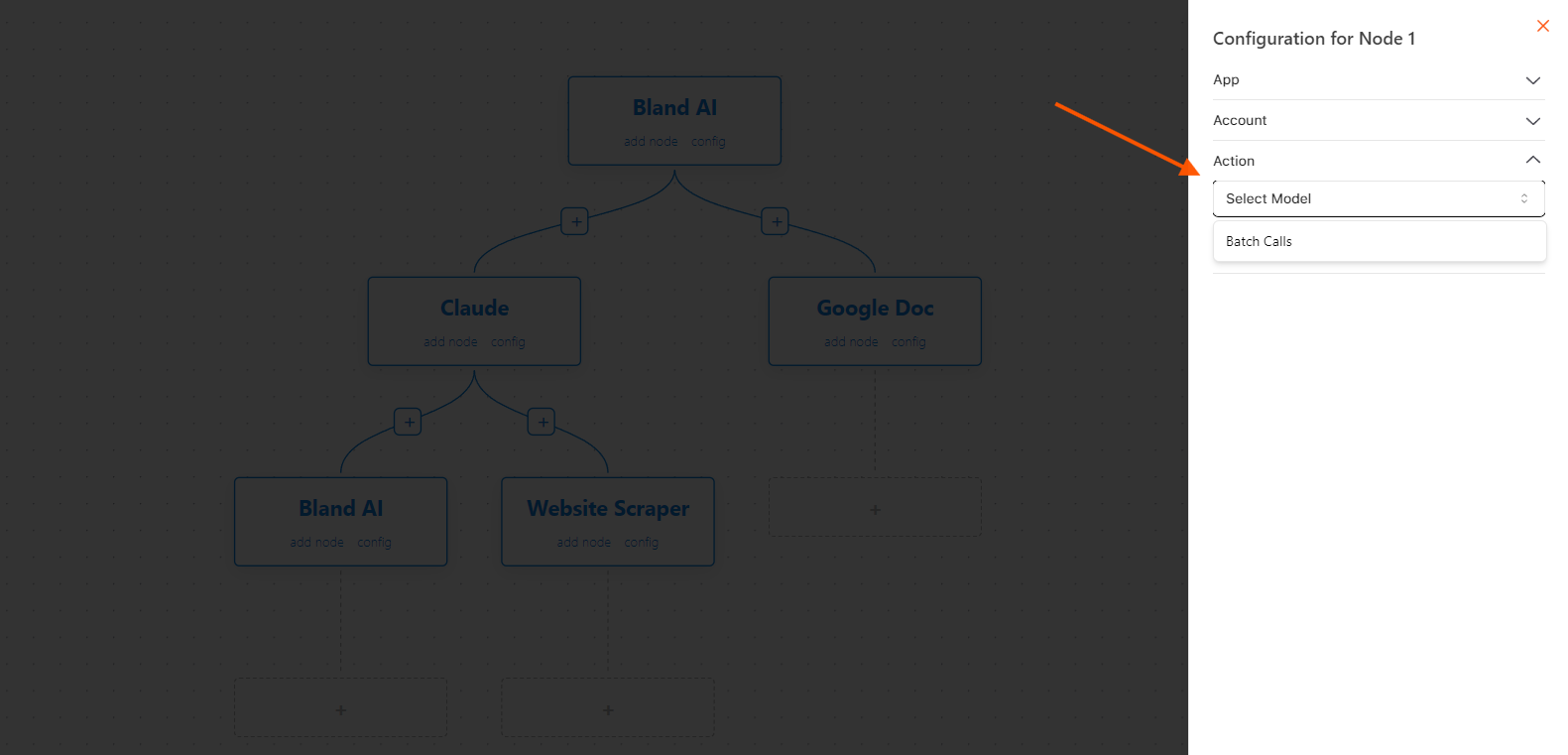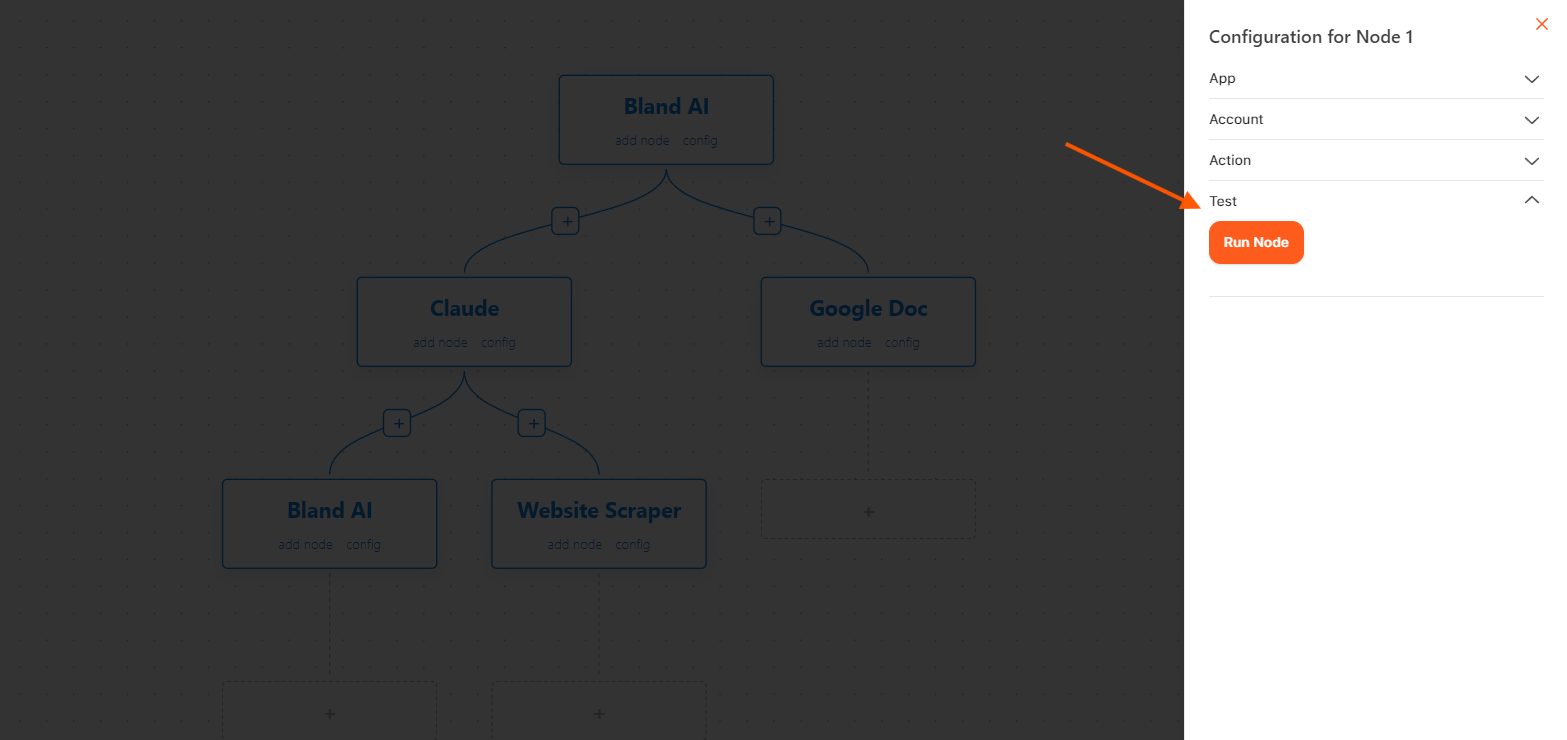Select Bland AI in App
Start by navigating to the application interface and choosing the “Bland AI”
option. This selection activates the Bland AI model, which is essential for
performing batch calls efficiently.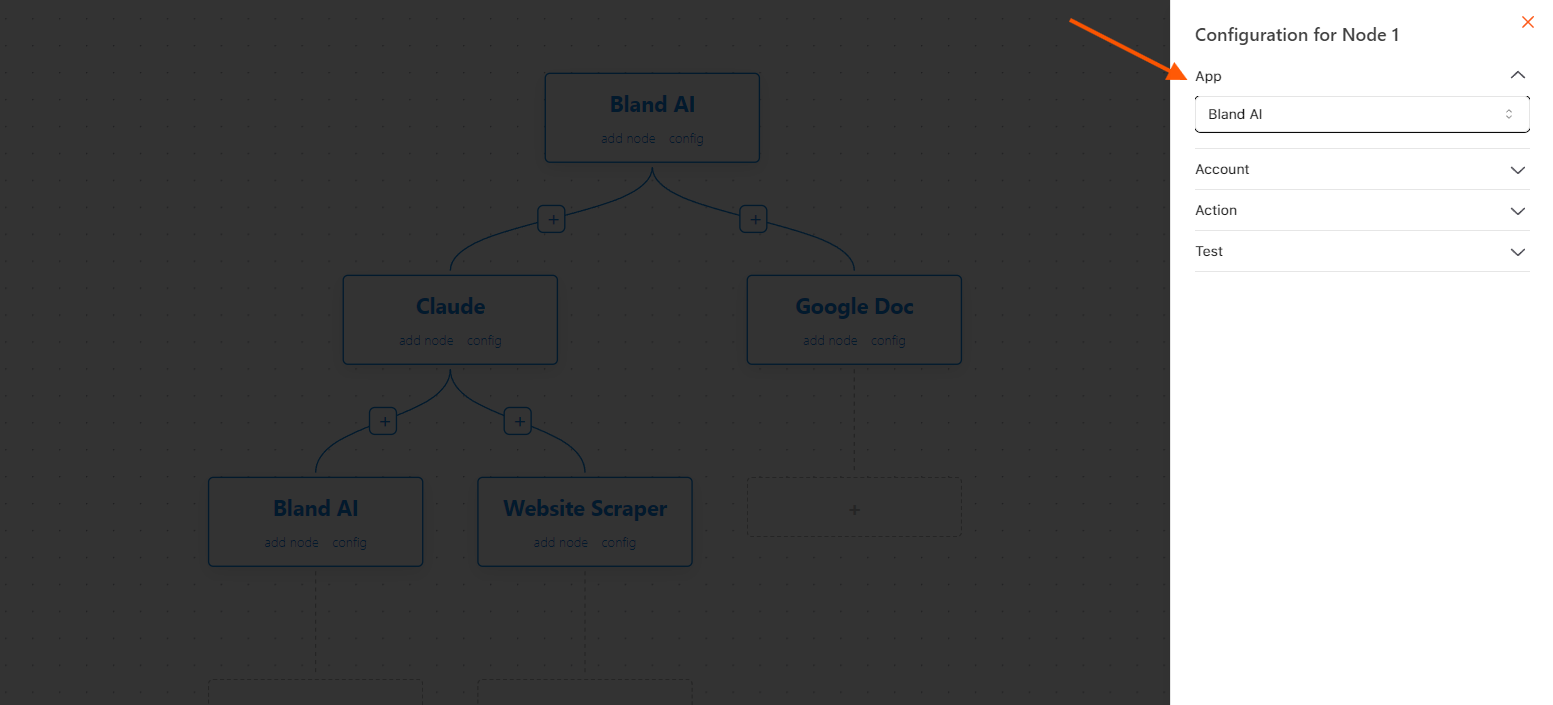
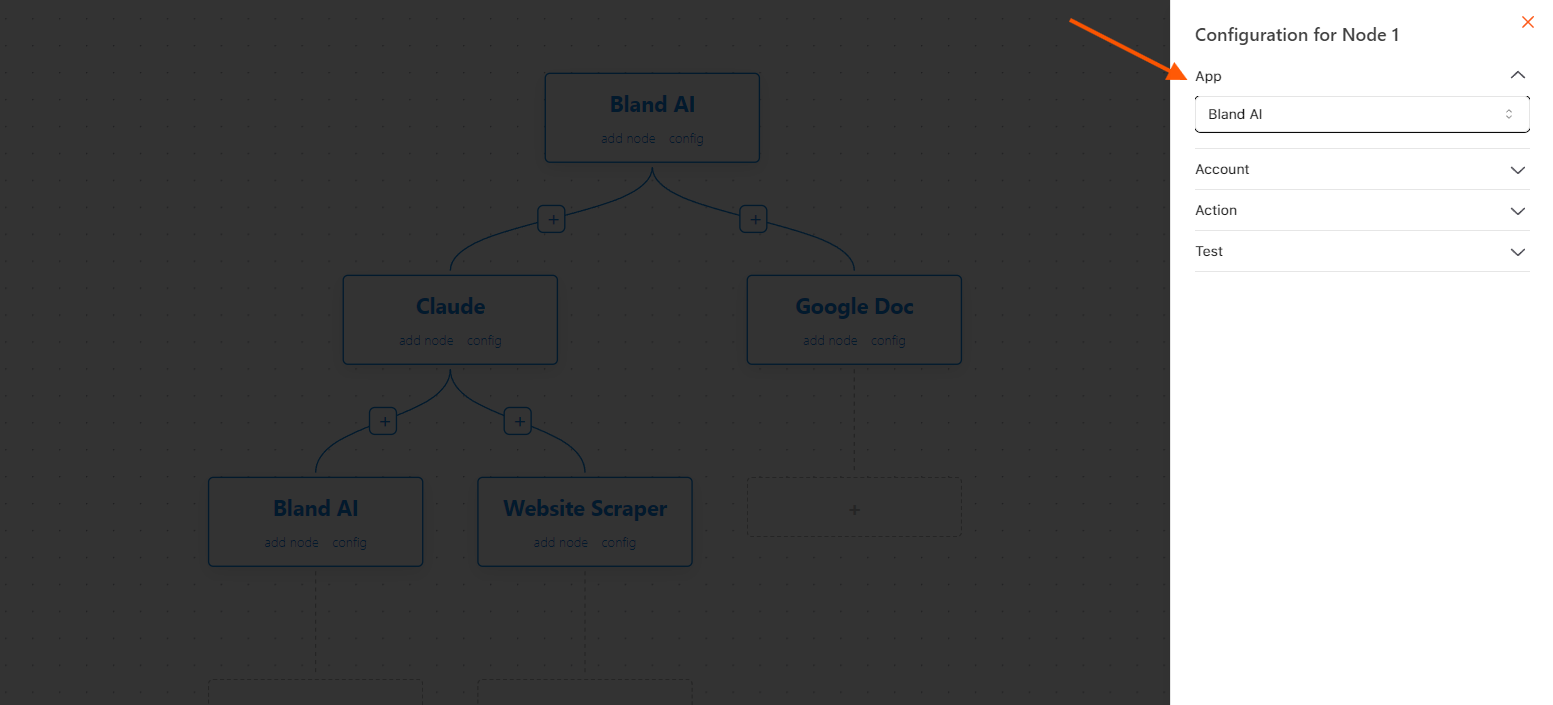
Integrate Account
Next, link your Bland AI account to the app by accessing the account
settings or integration section. This integration ensures that the app can
utilize Bland AI’s features for batch processing tasks.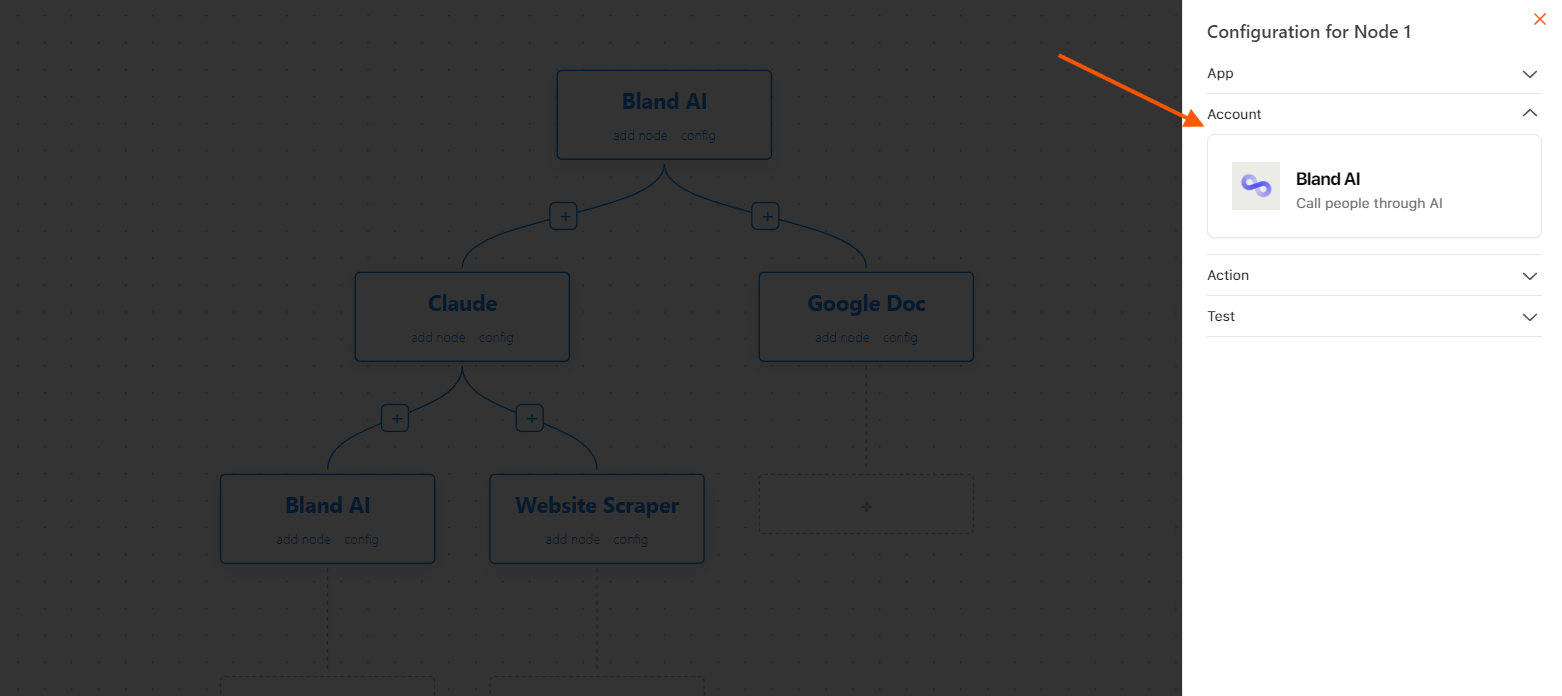
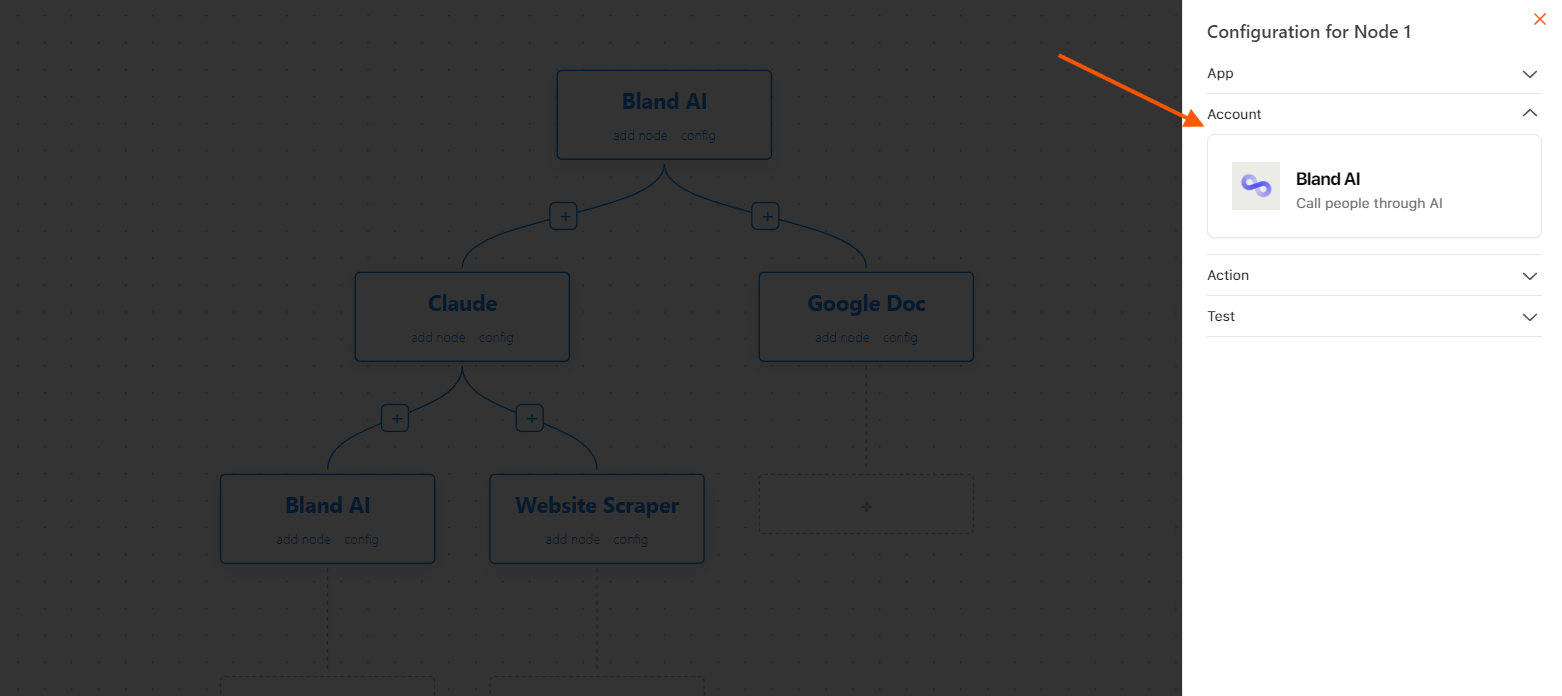
Choose Model
Access the dropdown menu within the app to select the appropriate AI model
for your Batch calls. Depending on your specific requirements, choose the
model that best aligns with your batch processing needs.