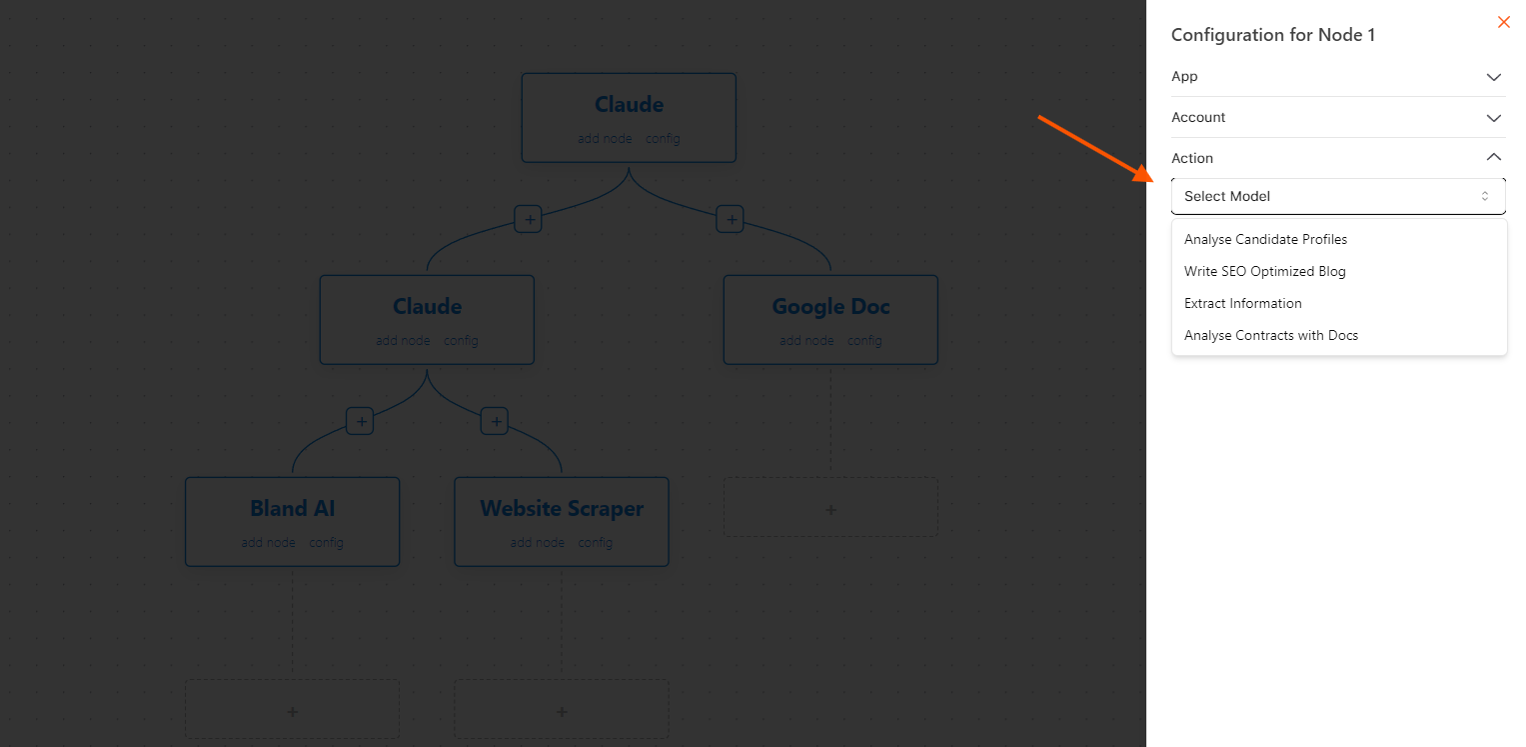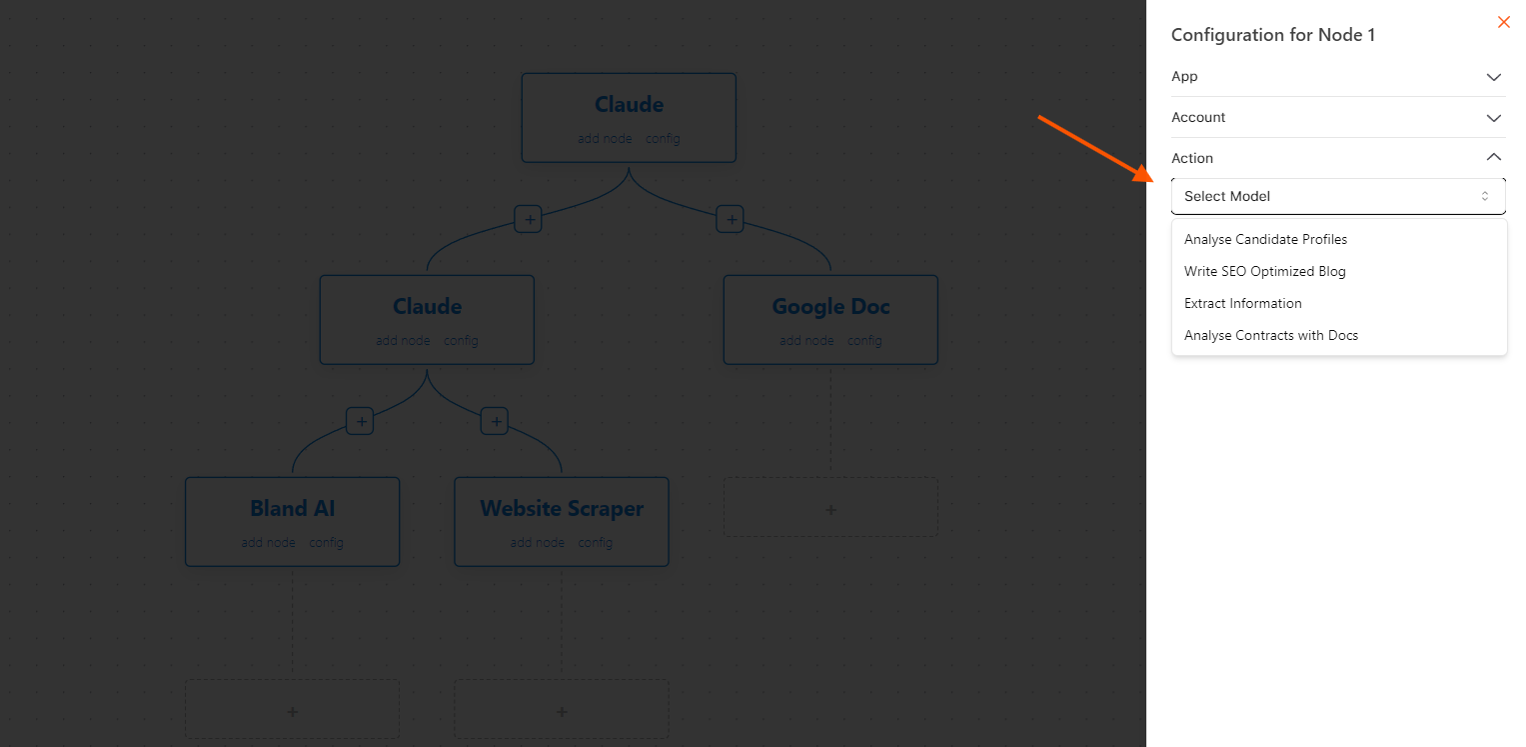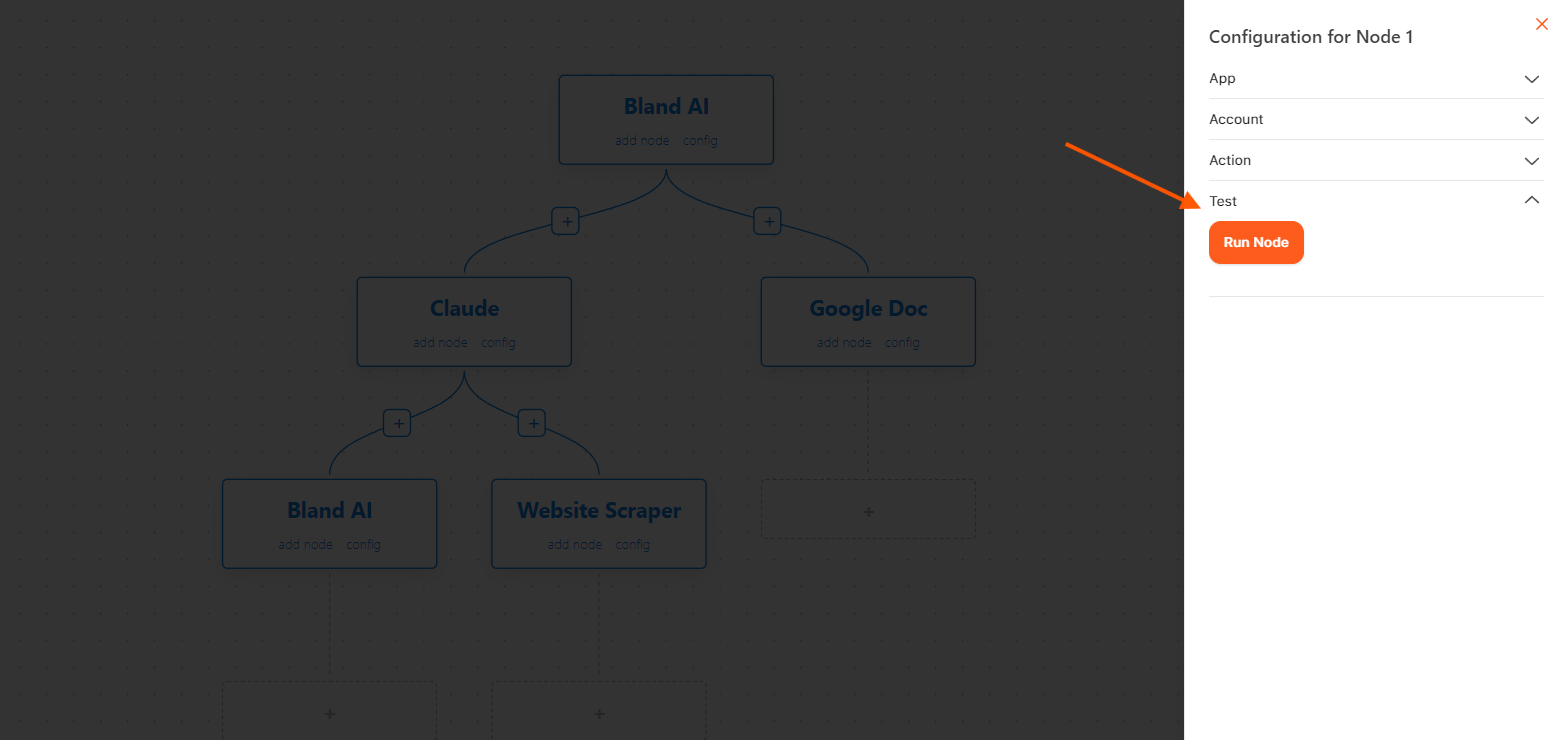Select Claude in App
Navigate to the app’s interface and locate the “Claude” option. Click on it to select the Claude AI model, which will enable you to utilize its features

Integrate Account
You need to link your Claude account to the app. Go to the account settings or integration section and follow the prompts to connect your Claude account. This integration allows the app to access Claude’s features and personalized settings, ensuring a seamless experience while using its capabilities.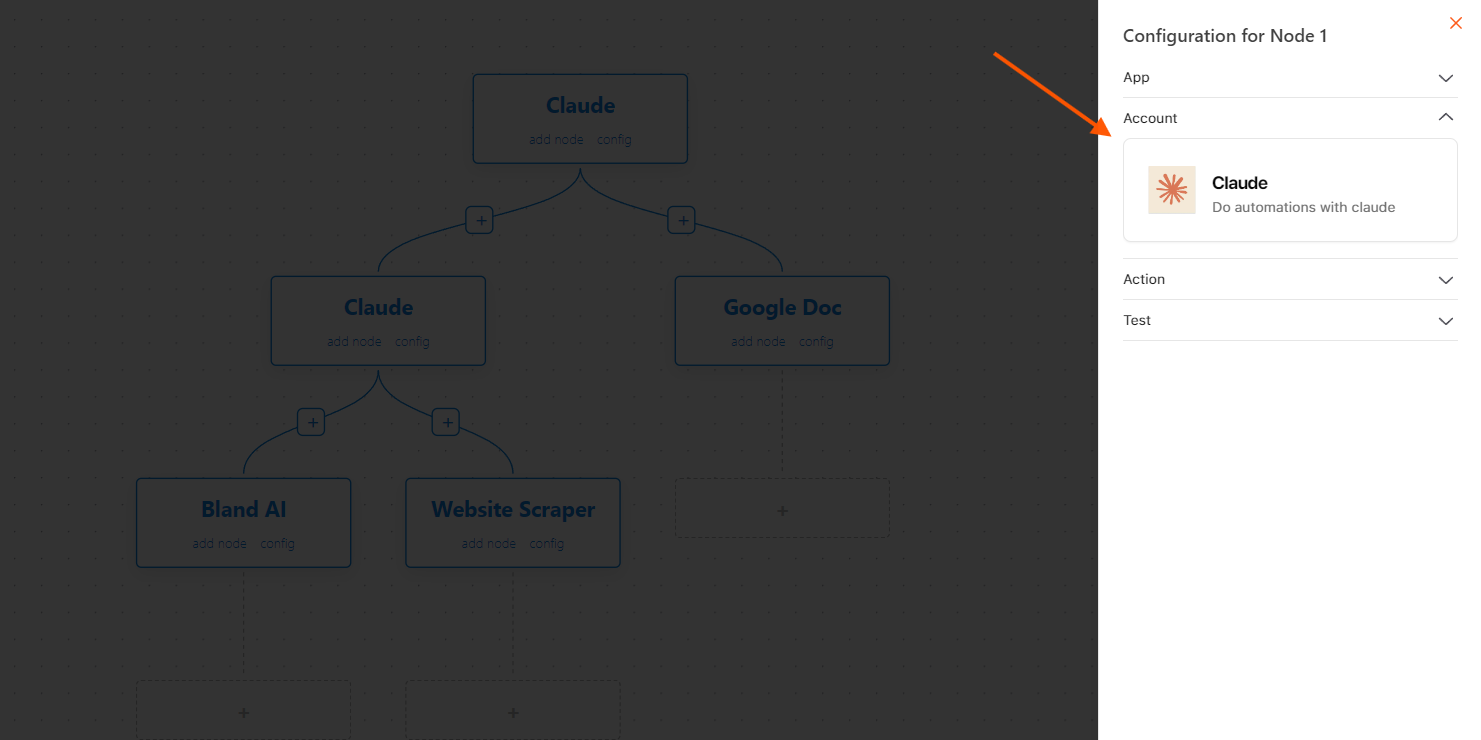
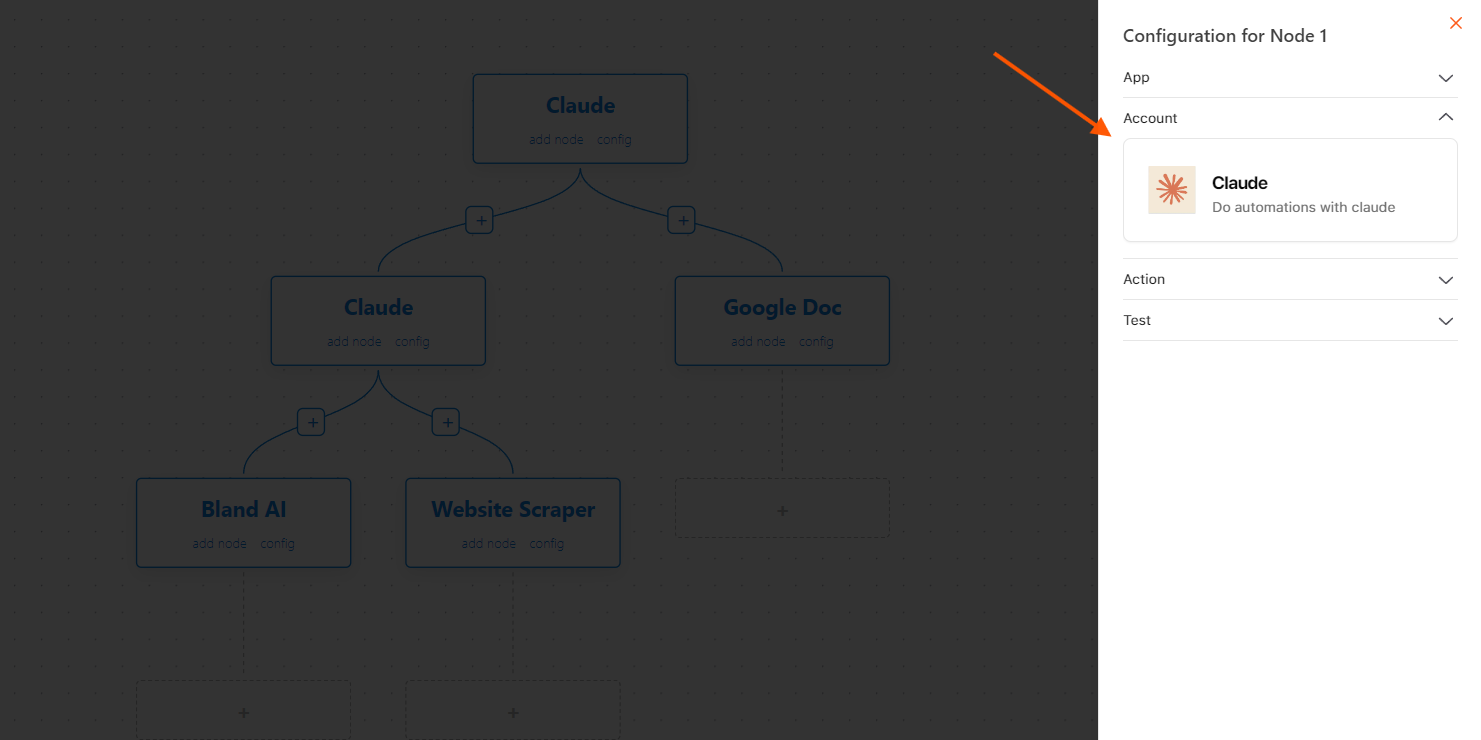
Choose Model
Access the dropdown menu within the app to select the desired AI model. Browse through the available options and choose the one that best fits your requirements, whether it’s for Analyse Candidate Profiles , Write SEO-Optimized Blog , Extract Information & Analyse Contracts with Docs. This selection ensures that you leverage the most suitable model for your intended use case, optimizing your experience with the app.