Demo
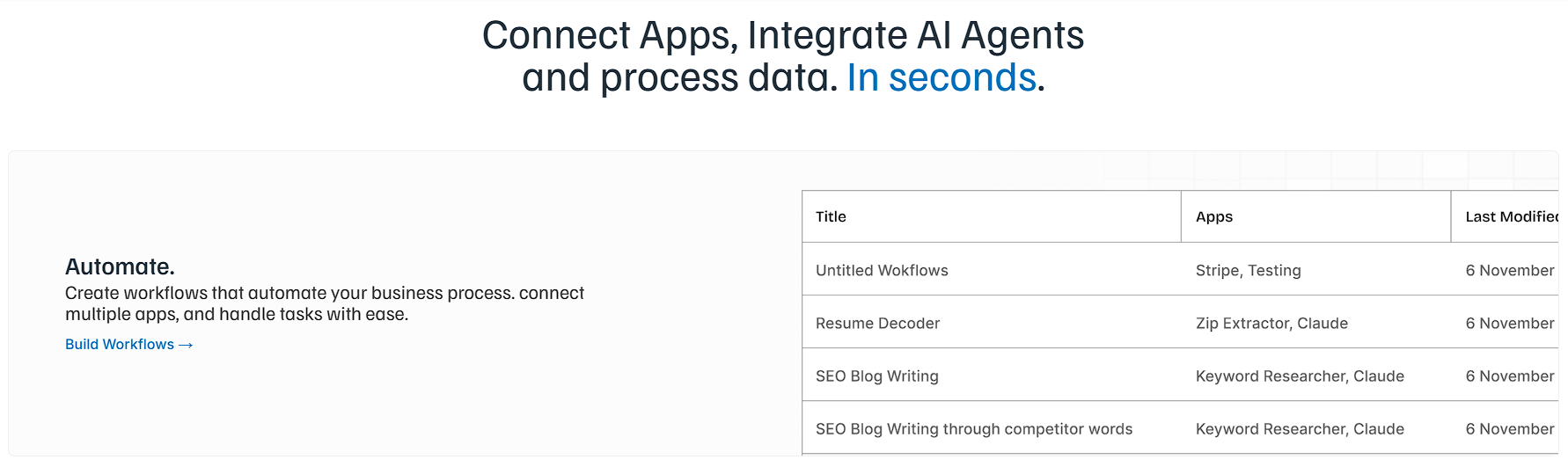
Key Features
- Process Building: A user friendly and intutive layout to Drag, Drop and Connect Nodes in order to autoamte the worklow.
- Integrations: Connect your internal apps like Google Sheets, Gmail and more.
- Voice AI: A Human like Voice AI with very low latency (200ms).
- Chatbot AI: Automate 80% of customer support requests without any human intervention.
